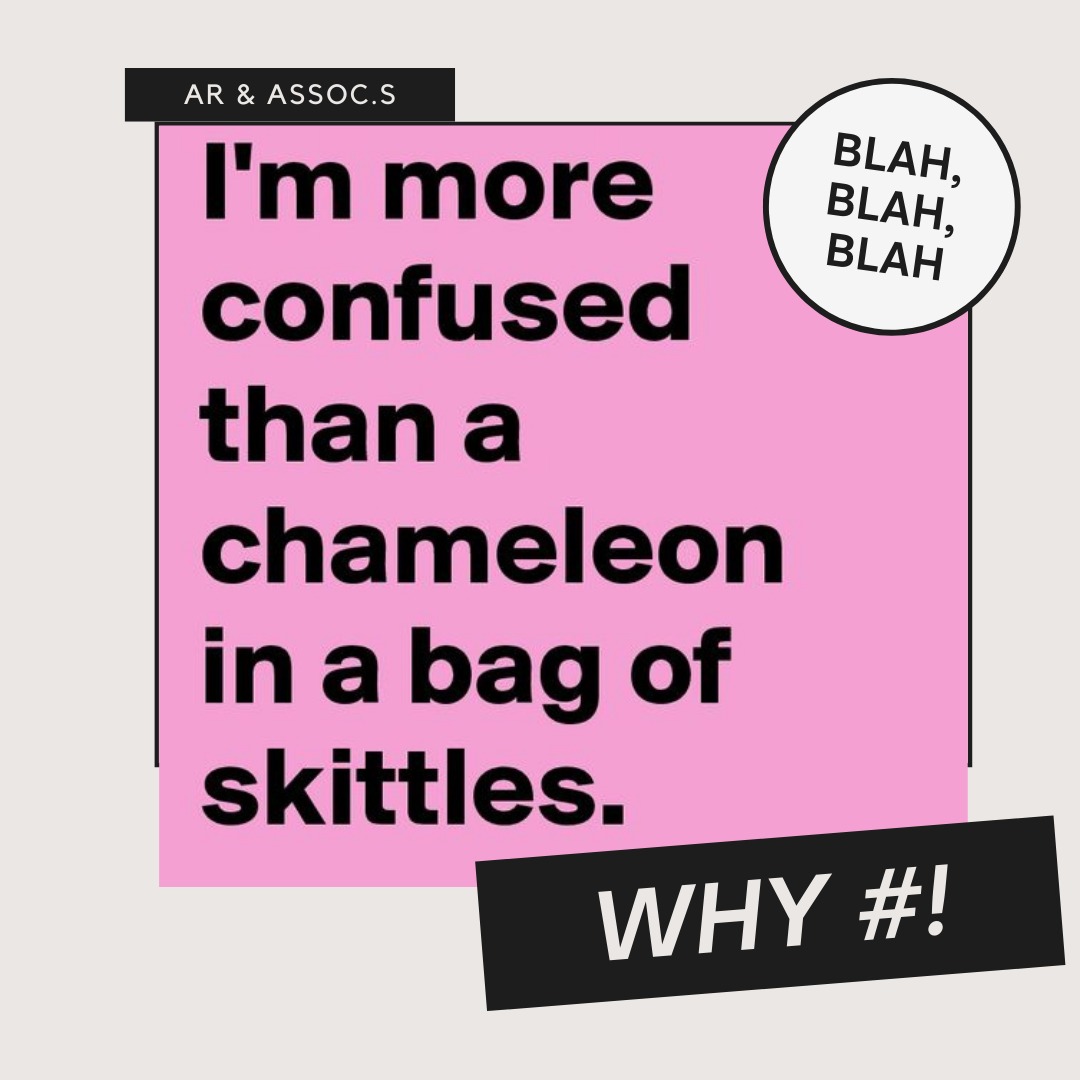
What are they, Why use them &How to use #’s
This simple ‘pound sign’ has a now, fundamental purpose as a discovery tool, heavily used on social medias and has all major search engines indexing hashtags: Google, Bing, and Yahoo. They help you to stand out and be reached from those who are not from your following crowd. By categorising the post/ image with a relevant #, it can be discoverable to anyone who is searching for relativetopics for instance #luxurytravel will draw in an audience looking for finer experiences when booking their next trip.
Choosing the right hashtag can greatly broaden the reach of your posts to thousands of potential followers but you need to keep your # in close relation to what your content is about and not become what is known as a ‘spammer’ aka someone just sticking popular #words that do not relate to your content.Also, with over millions of social media postings, your chance of being noticed are slimmer, so don’t just pick a # because it’s the most popular as it may not be the most beneficial choice to make as you may just get washed out with all the noise. Carefully choose a more targeted #’s that focus on identifying your niche and your content. You want to be relevant to your brand and what you represent to your target audience- keep in mind what words they will use to search.
Some tips on finding the best ##
Do some analysis:
Look at your competitors, people/ influencers in your field see how they come across on Social Media Channels and #’s they use most often, how many they use and do some competitive analysis. (Refer to my blog on on Digital Competitive Analysis.)
Use tools like ….
RiteTag (a paid platform)/ Later (who have a free, entry leveloption). These types of platforms help with your social media posting. *But the handy thing here is that theygenerate trending hashtag suggestions based on your content. You’ll see the best hashtags to get your post seen immediately, as well as hashtags to get your post seen over time. Also, you can obtain reports for detailed analysis on the hashtags.
When you have a good grasp of which hashtags are working well for your brand, consider using related hashtags. These might be a little more specific than the popular hashtags you’re already using, which could help you connect with a more targeted audience.
How to rank high on Social Medias with ##
To filter out the noise as there is so muchout there, we need to ignore the so-called spammers, who use popular hashtags that have nothing to do with their post. They are people randomly playing with words after the hash mark and learn what’s there that truly makes a hashtag post successful.
Algorithms change, yesterday’s marketing tactics might become less effective tomorrow. That’s why your strategy on each platform needs to constantly evolve too with keeping an eye and reacting with the changes and behaviours affecting the algorithms.
On Instagram for example simply posting on a regular basis with the right hashtags won’t necessarily guarantee that your new content always reaches its intended audience.Instead, you will need to adapt and work with new Instagram algorithm updates (refer to my Insta Marketing Tips blog.)
Facebook doesn’t really work as well with # however, LinkedIn similar to Instagram and Twitter does but note, this is a more professional platform and thus your #sneed to reflect that.
I won’t rehash what has been covered up top. Just quickly though, you can add # in your bio especially with business pages and LinkedIn does it’s stellar job of directing you through those fields.
Posting – do not # every word but finish your content with its ‘call to action’ and then place your #at the end or embedded within copy. Do keep the # very relative to the content.
As a best practice, write your content and then see if certain keywords can be made into hashtags but be selective don’t look like a spammer! Not everyone is familiar with the ‘Niche’ #s so do include some of the more popular general #s too. Also, if you are targeting a region # it! Also, follow hashtags that are relevant to your brand. Posts with the hashtags you decide to follow will show up in your LinkedIn feeds.
Sources used for reference:
https://cognitiveseo.com/blog/18277/hashtag-seo/
https://www.shopify.com.au/blog/instagram-marketing#3
https://blog.hootsuite.com/how-to-use-hashtags/#What_is_a_hashtag
https://blog.hootsuite.com/linkedin-hastags-guide/
